软件安装说明,帮忙翻译下这是PRO/E M010 里的安装说明,英文的,看不明白,所以不知道咋整,望高手帮忙翻译一下:1.Use the Keygen.exe to generate your PTC HOST_ID license file;2.Install the PTC License Server with you
来源:学生作业帮助网 编辑:作业帮 时间:2024/05/08 22:57:53
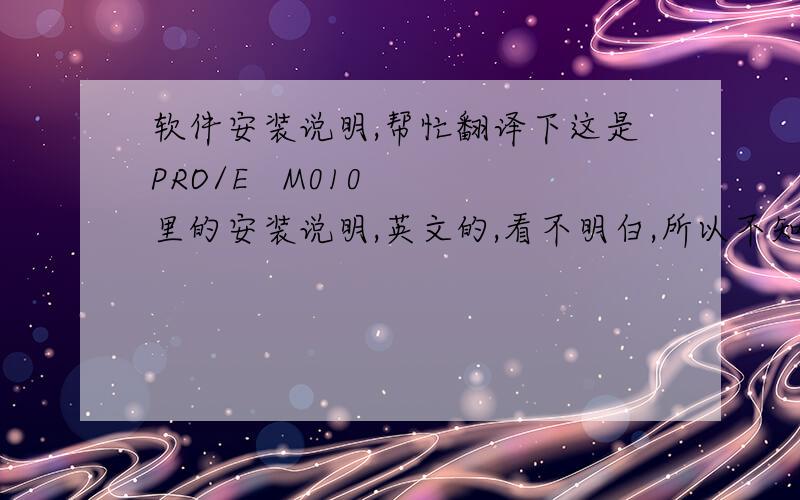
软件安装说明,帮忙翻译下这是PRO/E M010 里的安装说明,英文的,看不明白,所以不知道咋整,望高手帮忙翻译一下:1.Use the Keygen.exe to generate your PTC HOST_ID license file;2.Install the PTC License Server with you
软件安装说明,帮忙翻译下
这是PRO/E M010 里的安装说明,英文的,看不明白,所以不知道咋整,望高手帮忙翻译一下:
1.Use the Keygen.exe to generate your PTC HOST_ID license file;
2.Install the PTC License Server with your PTC HOST_ID license file which you got from Step 1;
3.Install Pro/ENGINEER, and select Single Server license type as the Pro/ENGINEER license;
then fill "your computer name" as the HOSTNAME in the BLANK before the port "7788".
*If you click the Setup Option" VERICUT (R) for Pro/ENGINEER" when you install Pro/ENGINEER and wanna the VERICUT as the
*embedded software for pro/e, you should also do the following two steps for the embedded VERICUT:
* A. Copy the patched CGtech.dll into the installed directory \proeWildfire 3.0\i486_nt\obj to replace the original one.
* B. Find the following file in the installed directory \proeWildfire 3.0\bin\proev.bat and open it with an Editor software,
* search
* Vericut %argstr%
* and replace it with the following string:
* Vericut %argstr% PTC_KEY=0
* then save the file. the purpose of the step B. is to forbid the VERICUT to use the PTC lic as its lic.Actually, CGtech
* no longer supports its VERICUT as an embedded software for pro/e and no longer uses PTC lic.FYI, See the CGtech official
* website said:
* http://www.cgtech.com/ptc_update/index.htm
4.Install Pro/Mechanica(Structural and Thermal Simulation) like Step 3.
5.Install PTC Distributed Services.this step will automatically get the lic from the lic server installed at step 2.
6.That is all and enjoy it!
TEAM ZWT /2006
不要用软件翻译 翻译起来屁都不通
软件安装说明,帮忙翻译下这是PRO/E M010 里的安装说明,英文的,看不明白,所以不知道咋整,望高手帮忙翻译一下:1.Use the Keygen.exe to generate your PTC HOST_ID license file;2.Install the PTC License Server with you
1.Use the Keygen.exe to generate your PTC HOST_ID license file;
用Keygen.exe 软件生成PTC HOST_ID授权文件(反正就只要点以下,他就会自动生成一个东西).
2.Install the PTC License Server with your PTC HOST_ID license file which you got from Step 1;
利用第一步生成的PTC HOST_ID授权文件安装PTC客户端.
3.Install Pro/ENGINEER,and select Single Server license type as the Pro/ENGINEER license;
安装Pro/ENGINEER,并选择个人客户端模式.
then fill "your computer name" as the HOSTNAME in the BLANK before the port "7788".
然后在端口7788前的空格中输入公司名作为用户名
*If you click the Setup Option" VERICUT (R) for Pro/ENGINEER" when you install Pro/ENGINEER and wanna the VERICUT as the
*embedded software for pro/e,you should also do the following two steps for the embedded VERICUT:
如果你在安装Pro/ENGINEER ,并且想把VERICUT作为Pro/ENGINEER 的嵌入式软件,需要单击VERICUT (R) for Pro/ENGINEER选项并按如下两个步骤操作.
* A.Copy the patched CGtech.dll into the installed directory \proeWildfire 3.0\i486_nt\obj to replace the original one.
复制附件CGtech.dll 到\proeWildfire 3.0\i486_nt\obj 该目录,替换原文件.
* B.Find the following file in the installed directory \proeWildfire 3.0\bin\proev.bat and open it with an Editor software,
* search
* Vericut %argstr%
* and replace it with the following string:
* Vericut %argstr% PTC_KEY=0
在安装目录\proeWildfire 3.0\bin\proev.bat 中找到以下文件* search * Vericut %argstr% ,并用以下文件将其替换Vericut %argstr% PTC_KEY=0
* then save the file.the purpose of the step B.is to forbid the VERICUT to use the PTC lic as its lic.
然后保存,步骤B的目的是强制VERICUT使用PTC lic 作为他的lic
Actually,CGtech
* no longer supports its VERICUT as an embedded software for pro/e and no longer uses PTC lic.FYI,See the CGtech official
* website said:
实际上,CGtech(估计是软件公司名)早已不支持VERICUT作为他的pro/e的嵌入式软件,并且早就不用PTC lic了.更多信息可以浏览
4.Install Pro/Mechanica(Structural and Thermal Simulation) like Step 3.
像安装步骤3一样安装Pro/Mechanica(结构和热量模拟)
5.Install PTC Distributed Services.this step will
automatically get the lic from the lic server installed at step 2.
安装PTC分段服务,该步骤会自动从步骤2中安装的lic服务器里找到lic.
6.That is all and enjoy it!
安装结束,好好享受吧!
TEAM ZWT /2006
1.使用 Keygen.exe 产生你的参数科技公司 HOST_ID 执照文件;
2.用你从第 1 步骤得到的你的参数科技公司 HOST_ID 执照文件安装参数科技公司执照伺候器;
3.安装职业者/工程师, 而且选择作为职业者/工程师执照的单一伺候器执照类型;
然后填充作为港口 "7788" 前的空格的 HOSTNAME 的 " 你的计算机名字 " 。*如果当你对 V...
全部展开
1.使用 Keygen.exe 产生你的参数科技公司 HOST_ID 执照文件;
2.用你从第 1 步骤得到的你的参数科技公司 HOST_ID 执照文件安装参数科技公司执照伺候器;
3.安装职业者/工程师, 而且选择作为职业者/工程师执照的单一伺候器执照类型;
然后填充作为港口 "7788" 前的空格的 HOSTNAME 的 " 你的计算机名字 " 。*如果当你对 VERICUT 安装职业者/工程师而且想要的时候,你按装备选项 " 职业者/工程师的 VERICUT(R)" 当做那
*埋入职业者/e 的软件,你也应该为植入的 VERICUT 做下列的二个步骤:
* A. 复印被补缀的 CGtech.dll 进入被安装的 directory \proeWildfire 3.0\ i486_nt\obj 代替最初的。
* B. 在被安装的 directory \proeWildfire 3.0\ bin\proev.bat 中找下列的文件而且用一个编者软件打开它,* 搜寻
* Vericut% argstr%
* 而且以下列的线替换它:
* Vericut% argstr%PTC_KEY=0
* 然后解救文件。 步骤 B 的目的。 将禁止 VERICUT 以参数科技公司 lic 作为它的 lic.Actually, CGtech
* 不再支持职业者/e 的作为一个植入的软件它的 VERICUT 和不再使用参数科技公司 lic.FYI, 见 CGtech 官员
* 网站说:就你打的那个网站~~4.安装职业者/Mechanica(结构而热的模拟) 相似的第 3 步骤。
5.分配 Services.this 步骤的装置参数科技公司将会自动地在第 2 步骤使伺候器被安装。
6.那是所有的而且享受它!
收起
专业名词太多,还是算了,不够麻烦的