使用do/while循环,写一个窗口小程序MultiplicationTableApplet.java 显示如下:0 1 2 3 4 5 6 7 8 9 ----------------------------------------0 | 0 0 0 0 0 0 0 0 0 0 1 | 0 1 2 3 4 5 6 7 8 9 2 | 0 2 4 6 8 10 12 14 16 18 3 | 0 3 6 9 12 15 18 2
来源:学生作业帮助网 编辑:作业帮 时间:2024/04/26 08:15:03
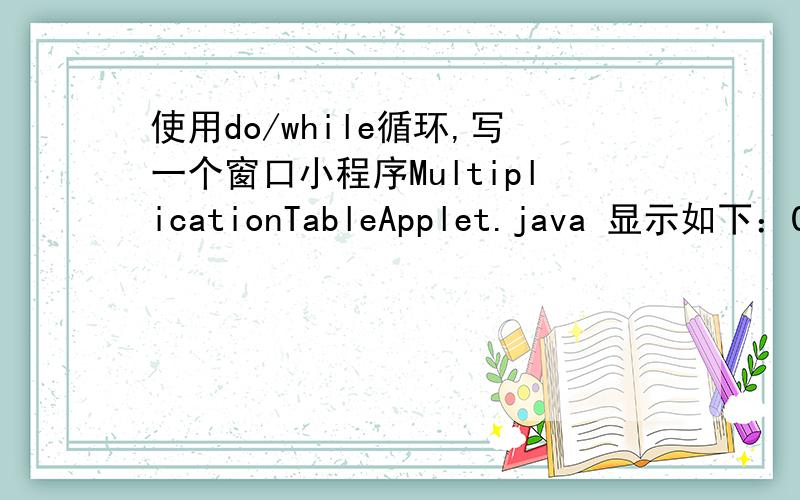
使用do/while循环,写一个窗口小程序MultiplicationTableApplet.java 显示如下:0 1 2 3 4 5 6 7 8 9 ----------------------------------------0 | 0 0 0 0 0 0 0 0 0 0 1 | 0 1 2 3 4 5 6 7 8 9 2 | 0 2 4 6 8 10 12 14 16 18 3 | 0 3 6 9 12 15 18 2
使用do/while循环,写一个窗口小程序MultiplicationTableApplet.java 显示如下:
0 1 2 3 4 5 6 7 8 9
----------------------------------------
0 | 0 0 0 0 0 0 0 0 0 0
1 | 0 1 2 3 4 5 6 7 8 9
2 | 0 2 4 6 8 10 12 14 16 18
3 | 0 3 6 9 12 15 18 21 24 27
4 | 0 4 8 12 16 20 24 28 32 36
5 | 0 5 10 15 20 25 30 35 40 45
6 | 0 6 12 18 24 30 36 42 48 54
7 | 0 7 14 21 28 35 42 49 56 63
8 | 0 8 16 24 32 40 48 56 64 72
9 | 0 9 18 27 36 45 54 63 72 81
字体大小为12像素,每行占用15像素.
使用do/while循环,写一个窗口小程序MultiplicationTableApplet.java 显示如下:0 1 2 3 4 5 6 7 8 9 ----------------------------------------0 | 0 0 0 0 0 0 0 0 0 0 1 | 0 1 2 3 4 5 6 7 8 9 2 | 0 2 4 6 8 10 12 14 16 18 3 | 0 3 6 9 12 15 18 2
import javax.swing.*;
import javax.swing.table.*;
import java.awt.*;
import java.applet.*;
import java.awt.event.ActionListener;
import java.awt.event.ActionEvent;
public class MultiplicationTableApplet extends Applet implements ActionListener{
JLabel label, rowl, coll;
JTextField cols, rows;
JButton create;
JScrollPane scrollpanel;
public void init(){
label = new JLabel();
rowl = new JLabel("行");
coll = new JLabel("列");
scrollpanel = new JScrollPane(label);
cols=new JTextField("9", 8);
cols.setForeground(Color.gray);
cols.setEditable(true);
rows=new JTextField("9", 8);
rows.setForeground(Color.gray);
rows.setEditable(true);
create=new JButton("生成");
add(rowl);
add(rows);
add(coll);
add(cols);
add(create);
add(scrollpanel);
create.addActionListener(this);
}
@Override
public void actionPerformed(ActionEvent e){
int col=0, row=0;
StringBuffer sb = new StringBuffer();
if(e.getSource()==create) {
row = Integer.valueOf(rows.getText().trim())+1;
col = Integer.valueOf(cols.getText().trim())+1;
sb.append("<html>\n\r");
sb.append("<head>\n\r");
sb.append("<style type=text/css>\n\r");
sb.append("<!-- #dataTable {\n\r");
sb.append(" BORDER: #000000 1px solid;\n\r");
sb.append(" BORDER-COLLAPSE: collapse;\n\r");
sb.append("}\n\r");
sb.append("#td {\n\r");
sb.append(" BORDER: #000000 1px solid;\n\r");
sb.append(" BORDER-COLLAPSE: collapse;\n\r");
sb.append("}\n\r");
sb.append("--></style>\n\r");
sb.append("</head>\n\r");
sb.append("<table id='dataTable' style='margin-right: auto; margin-left: auto;' >\n\r");
sb.append("<tr>\n\r<th id='td'> </th>\n\r");
for (int i=0; i<col; i++) {
sb.append("<th id='td' style='font: bold;'>"+ i +"列</th>\n\r");
}
sb.append("</tr>\n\r");
for (int i=0; i<row; i++) {
sb.append("<tr>\n\r");
sb.append("<td id='td' style='font: bold;'>"+ i +"行</td>\n\r");
for (int j=0; j<col; j++) {
sb.append("<td id='td'>"+ (i*j) +"</td>\n\r");
}
sb.append("</tr>\n\r");
}
sb.append("</table>\n\r");
sb.append("</html>\n\r");
// System.out.println(sb.toString());
label.setText(sb.toString());
validate();
}
}
}
HTML:
<applet code="MultiplicationTableApplet.class" width="450" height="350" ></applet>
效果图:
