英语翻译WARNING!BIOS Recovery mode has been de tected.Please put the file "H61ML3PR.CAP"into HDD or a removable USB media de vice.And the reset your computer.You can also insert ASUS Support CD to your CD-ROM and reset your computer.If you have d
来源:学生作业帮助网 编辑:作业帮 时间:2024/04/30 11:31:26
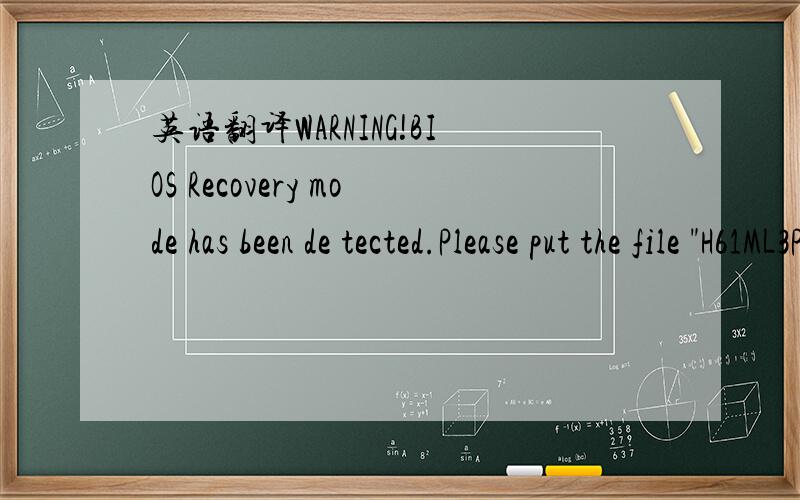
英语翻译WARNING!BIOS Recovery mode has been de tected.Please put the file "H61ML3PR.CAP"into HDD or a removable USB media de vice.And the reset your computer.You can also insert ASUS Support CD to your CD-ROM and reset your computer.If you have d
英语翻译
WARNING!BIOS Recovery mode has been de tected.Please put the file "H61ML3PR.CAP"into HDD or a removable USB media de vice.And the reset your computer.You can also insert ASUS Support CD to your CD-ROM and reset your computer.If you have done these.Please wait a moment and don't shutdown system Will be automatically rebooted.
英语翻译WARNING!BIOS Recovery mode has been de tected.Please put the file "H61ML3PR.CAP"into HDD or a removable USB media de vice.And the reset your computer.You can also insert ASUS Support CD to your CD-ROM and reset your computer.If you have d
警告!检测到BIOS恢复模式.请把“H61ML3PR.CAP”文件放入HDD或者一个移动USB媒体设备上.然后重新设置你的电脑.你可以插入ASUS支持CD到的CD光驱中,然后重新设置电脑.完成以后,请稍后并且不要关闭系统.系统会自动重启.
警告!BIOS 恢复模式。请把文件”H61ML3PR.CAP”移到硬盘或移动USB媒体设备。重启你的电脑。你也可以插入华硕支持CD光盘,重启你的电脑。如果你做了这些。请稍等,不要关闭系统将自动重启。
警告!BIOS de tected恢复模式。请把文件”H61ML3PR。帽”到硬盘或移动USB媒体de副。重启你的电脑。你也可以插入华硕支持CD光盘,重启你的电脑。如果你做了这些。请稍等,不要关闭系统将自动重启
警告!BIOS恢复模式已被检测到。请把文件";h61ml3pr。盖";到硬盘或可移动USB媒体装置。和重启你的计算机。您还可以插入华硕支持CD 到你的CD-ROM和重启你的电脑。如果你做了这些。请稍等一会儿,不要关机,系统会自动重新启动。